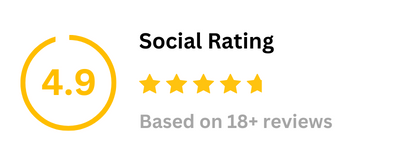Five Top Maintenance Management Software Solutions
From work order management to inventory control, maintenance management software can take the stress out of a variety of maintenance tasks. We’ve summarized the features, pros, and cons of the top-rated maintenance management software on Capterra to help your business choose the platform that will best suit its maintenance needs, including managing third-party vendors like ServiceMaster Commercial Cleaning that you might be working with.
- Average Rating: 5 / 5 Stars
- Number of Reviews: 239
Features Summary – EZOfficeInventory allows users to track maintenance costs, schedule services, manage vendors, and customize alerts. Their mobile app features QR code functionality and a way to manage service tickets on-the-go. Preventative maintenance benefits from the full maintenance history tracking and actionable service reports. The software also features an integration with Zendesk for customer engagement and insights. Maintenance professionals can try out EZOfficeInventory for free with their 15-day trial.
Pros and Cons – Ease of use, features and functionality, and customer support all receive consistently high marks for EZOfficeInventory users. Several reviewers note the ease of being able to search through inventory using the software, while the barcode scanner also appears to be a popular and well-loved feature. Many reviewers commented on how easy the software was to use, even for those who are not so technologically-savvy. For any issues they did encounter, most users noted that customer support was quick and helpful in resolving those issues.
With its average five-star rating, EZOfficeInventory doesn’t have too many cons listed by its reviewers. Several requests for new features, a more intuitive platform, and the ability to add features without upgrading the account were a few of the cons listed by otherwise satisfied users.
- Average Rating: 4 / 5 Stars
- Number of Reviews: 456
Features Summary – mHelpDesk is an all-in-one maintenance software where maintenance professionals can manage work orders, scheduling, job assignments for field techs, estimates and invoices, and even payment from the field. mHelpDesk offers a free trial for those looking into the product and features mobile versions of the platform for both iOS and Android. Other features include service history tracking, inventory control, and asset tracking.
Pros and Cons – Customer support is consistently ranked highly for mHelpDesk. Users who had a positive experience mention genuine, personalized support throughout the implementation of the software and when experiencing issues. Reviewers also appear to be mostly satisfied with the features and functionalities of the software, particularly with the option to add custom fields.
For users who gave a low score, ease of use seemed to be an area where mHelpDesk can use improvement. The customer support score also tends to tank in reviews where the user experienced difficulty using the software. Negative reviews note that customer support didn’t appear to know how to fix an issue, and would become unresponsive.
- Average Rating: 5 / 5 Stars
- Number of Reviews: 146
Features Summary – UpKeep calls attention to its work order generation functionality, notification system when tasks are updated, and app alert feature. Users can control inventories, manage billing and invoicing, schedule and plan work, and even manage technicians through the software. Pricing is figured per user per month, and a free trial is also available.
Pros and Cons – Reviewers of UpKeep love its ease of use, and many have commented on the quick implementation time and low amounts of training needed to get users on board. The tracking functionalities are also mentioned often in the pros–users are pleased with the work order and supply tracking features. In-app communication is often listed as a pro, as is a quick response time from customer support. UpKeep engineers are also known to be very receptive to product suggestions from users when updating the software.
Even with an average five-star rating, some cons still pop up here and there. Limitations seem to be the most commonly-listed con, including the inability to make work orders in bulk and having to upgrade to a premium account to access certain features.
- Average Rating: 4 / 5 Stars
- Number of Reviews: 162
Features Summary – Maintenance Connection is a robust software that allows work order tracking, preventive maintenance, predictive maintenance, asset management, built-in procedure libraries, inventory tracking, purchasing, scheduling, and service requests. The software can be installed on an internal intranet, or hosted in the cloud in their secure data center.
Pros and Cons – For those who fully understand the depth and capabilities of Maintenance Connection’s software, ease of use and functionality are both highly rated. Its customization options for reports are commonly listed as a pro. Many users find they are able to stay more organized, especially in asset management and inventory control. In addition to a helpful implementation team, users are impressed with the training documentation available to them when learning the software and training others on their team to use it.
Several reviewers recalled difficult experiences when trying to contact tech support. While commenting that the support teams were knowledgeable and helpful, it was the process of actually getting through to a support tech that proved to be difficult. Customization, while noted as a pro by some users, was also frequently listed as a con. Some users were upset that customization required upgrading an account, while others were simply overwhelmed by the process of setting up custom options.
- Average Rating: 4 / 5 Stars
- Number of Reviews: 133
Features Summary – Hippo CMMS allows users to track service history and assets, manage work orders, calibration, dispatch, and technicians, and control inventory. The software features scheduling and planning functionalities, and preventive maintenance. Certain price points allow for unlimited users, and free trials are available for those interested in a first-look at the software.
Pros and Cons – Ease of use, customer support, and value for money are three high-ranking categories contributing to Hippo CMMS four-star rating. Reviewers consistently comment on the software’s user friendliness and easy-to-navigate interface. One user specifically called out the advanced dashboard option as a significant pro. This effective visual tool simplifies navigating through the system and monitoring different statuses, and provides maintenance teams with interactive layouts.
Some reviewers were frustrated by the slow advancement of the product and wished for more frequent platform updates. For example, while a mobile version exists, users would prefer to use an actual app instead and believe this functionality should already be available.
You might also like